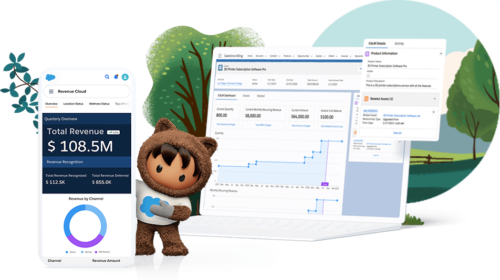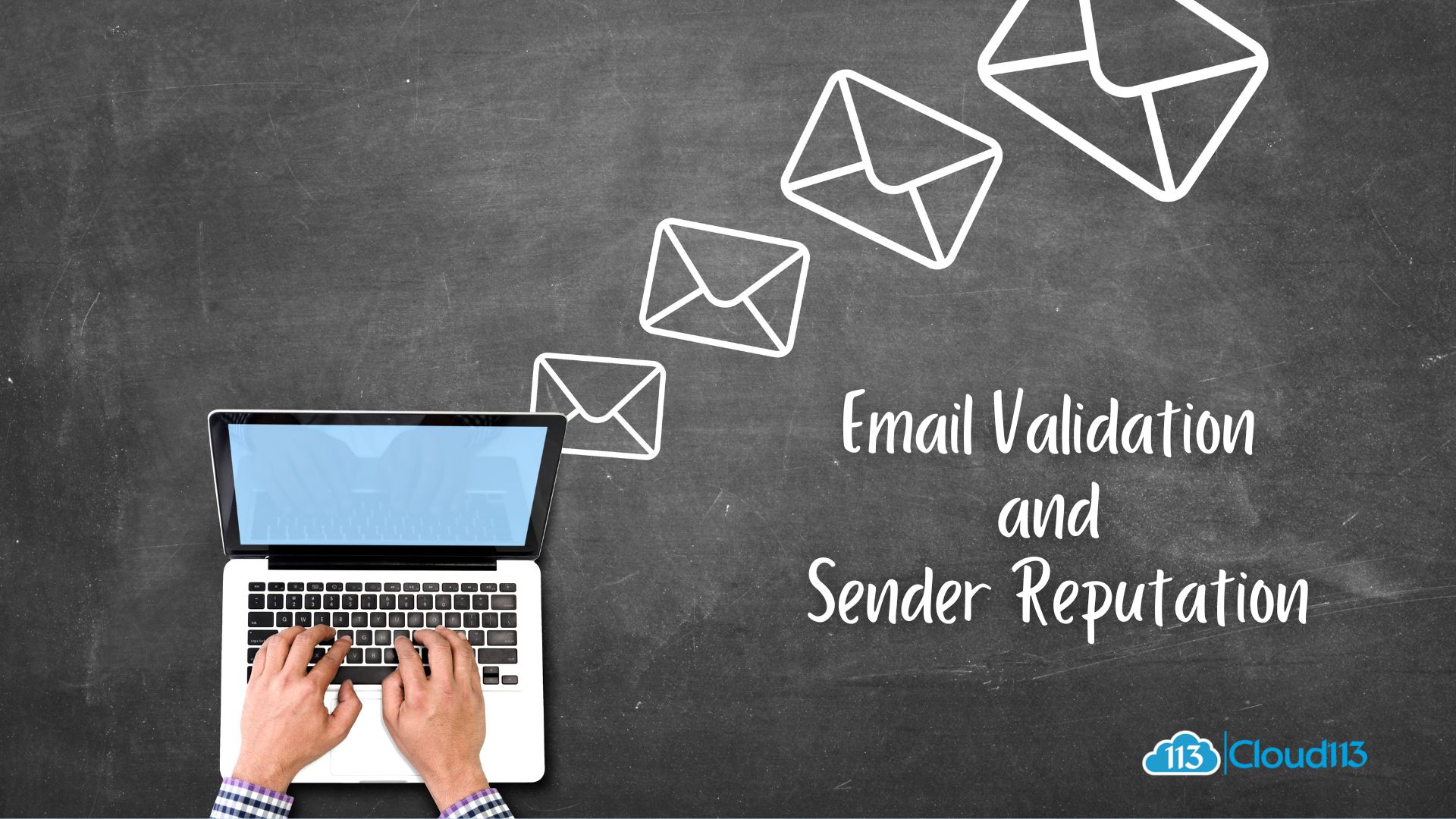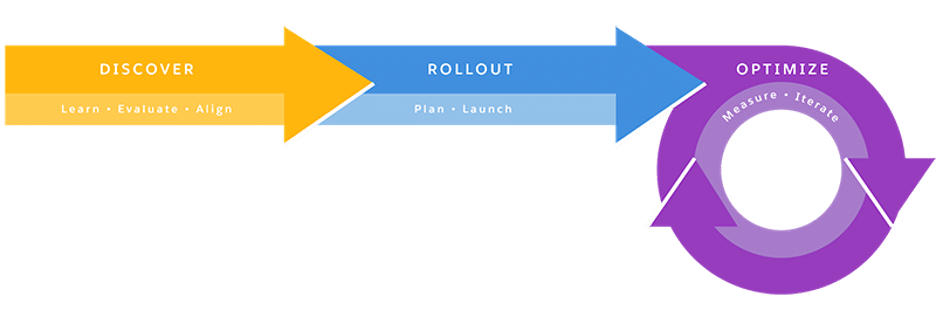
The Do’s and Don’ts of A Salesforce Lightning Migration
Making the decision to transition from Classic to Lightning can seem daunting for any Salesforce user. With this post we are hoping to provide you with a few simple, high-level do’s and don’ts to help guide you through the process of Lightning migration.
The Do’s:
Customize your plan:
It is a good rule of thumb that a proper evaluation of your org and business processes is done before you finally decide to migrate to Lightning.
It is important to ask yourself why you are transitioning to Lightning and what benefits it will provide for you and your user’s specific business needs. It is a great idea to try and leverage the new functionality Lightning provides against any requests your current users may have for new or improved functionality. Framing your transition as a number of enhancements and user requested solutions, as opposed to simply an upgrade, will increase the chances user adoption and help to ensure a good ROI.
Create a plan for Rollout:
Salesforce Lightning is loaded with new and enhanced features, but it is important to realize that you do not need to implement all of them during the initial stages of Lightning migration. Overwhelming your users with a barrage of new functionality is a surefire way to create apprehensions towards user adoption. How these new features are rolled out can be just as important as which features you choose to introduce to your users. A road map detailing which users will be impacted and how they will be impacted will go a long way in to secure a smooth transition from Classic to Lightning.
Optimization:
Once you have begun the rollout you will have the opportunity to optimize your new environment. Allow your users time to test and make sure to document all of their suggestions. Make the necessary agreed-upon changes to increase user satisfaction and keep your users engaged in the transition process. Keep in mind that the optimization phase will be ongoing and will require many iterations before everyone is satisfied with the result. Converting to Lightning will require some habituation from your users and their adoption rates will be the metric that guides your project’s success.
The Don’ts
Customize:
With Salesforce shifting its focus to enhancing Lightning as opposed to Classic, it could be tempting to seek programmatic solutions to your current limitations. It is important to consider the fact that heavily customizing your org through Apex development can create problems when converting to Lightning. High customization can lead to things such as: high levels of technical debt, decreased navigation abilities, compromised performance times, and potential feature redundancy.
Don’t Migrate Without Proper Salesforce Org Analysis:
Migrating to Lightning without a proper analysis of your org can wind up being a counterproductive venture. While the easiest solution may appear to be simply turning on Lightning and putting out the fires later, it will ultimately cost you in productivity and performance down the road. Migrating without a technical analysis of your org can result in issues such as: longer load times, low responsivity rates for pages, and issues with navigation. You can use Salesforce provided tools such as the Lightning Experience Readiness Check to help assist you with a proper analysis of your org and to see where potential problem areas may arise.
Don’t forget your users:
Implementing a major change such as Lightning Migration can be a shock to some users and a poorly planned implementation that does not take its users into account will inevitably cause problems. Users who do not feel comfortable with their new interface will be reluctant to use Lightning which will lead to poor adoption rates. Your users will be the driving force behind your successful migration; they will be conducting the testing and providing feedback for future optimizations and their day-to-day use will provide the insight needed to highlight new areas in which you can leverage your newly acquired Lightning features.