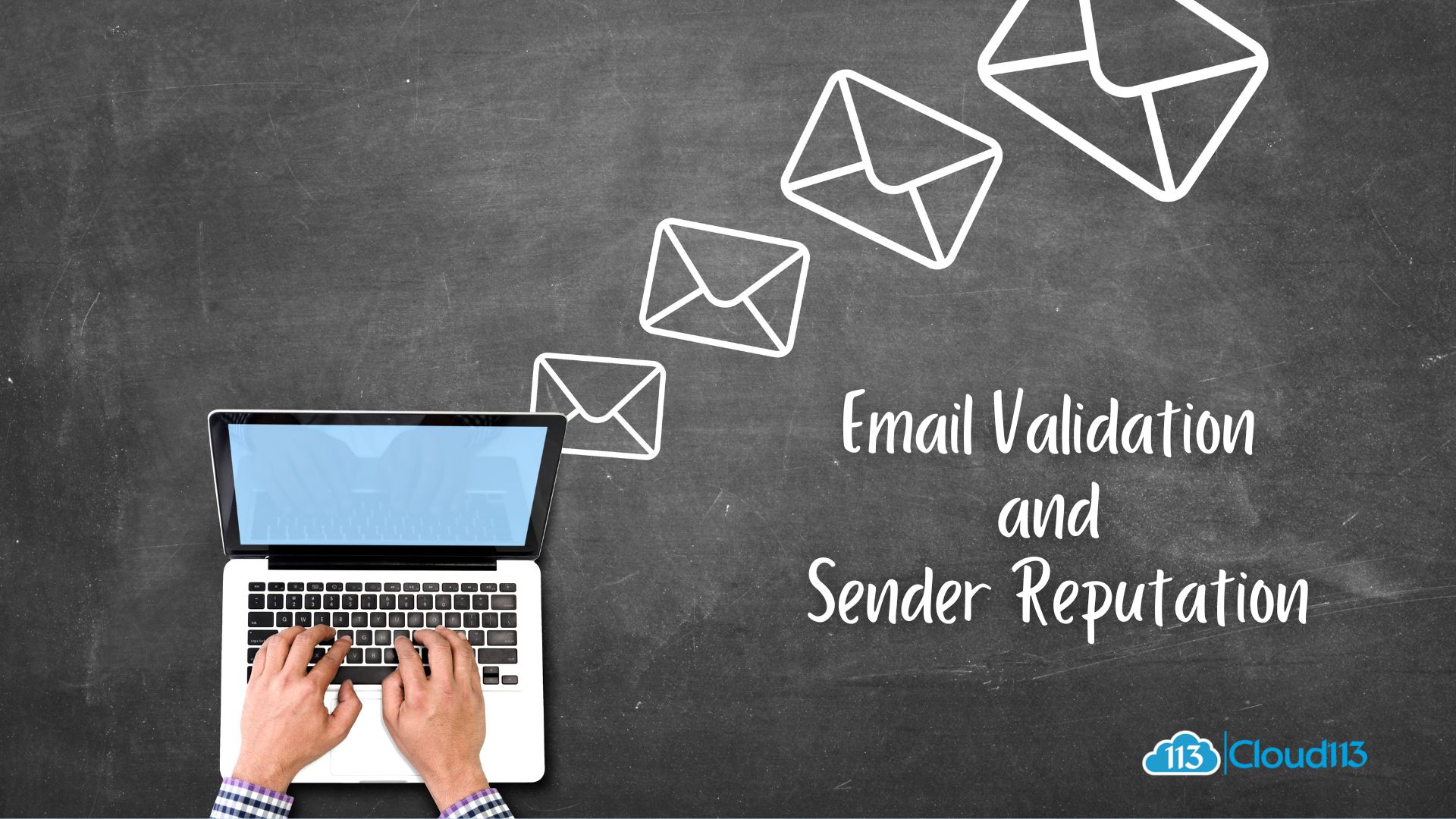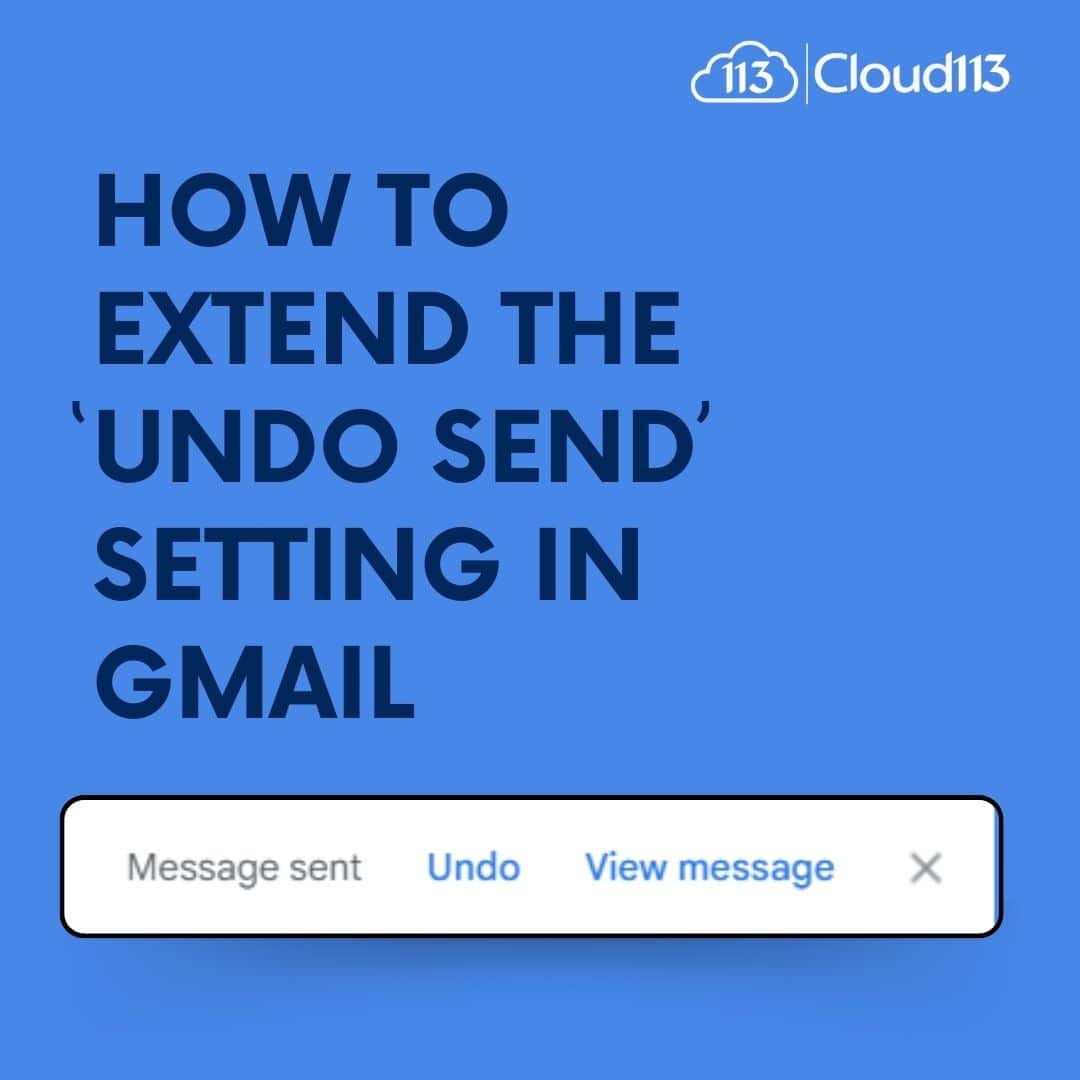
Extend the ‘Undo Send’ Setting in Gmail
We’ve all experienced that stomach-churning “oh no!” moment. You hit the send button and suddenly realize… You misspelled the recipient’s name. Worse still, you might have sent the email to the completely wrong person. If you’ve felt this way, take a moment to thank the tech gods for that tiny ‘Undo Send’ box in Gmail. Tucked away in the bottom left corner, it’s our savior in moments of email regret. Keep reading to learn how to extend the ‘Undo Send” Setting in Gmail to 30 seconds.
By default, Gmail gives you a fleeting 5 seconds to reconsider your send action. But let’s be honest, five seconds goes by quickly, especially when panic sets in. What if I told you there’s a way to extend the ‘Undo Send” Setting in Gmail to 30 seconds?
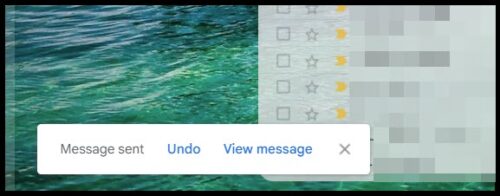
The notification box in the bottom left corner allows you to undo messages sent
Here’s your quick guide to extend the ‘Undo Send” Setting:
- Head to the settings icon located in the top right corner.
- Click More settings
- Under the General tab, just four rows down, you’ll spot the UNDO Send setting. Select the drop-down where you can Extend the ‘Undo Send’ Setting in Gmail for up to 30 seconds.
- Don’t forget to ‘Save Changes’ at the bottom of the page
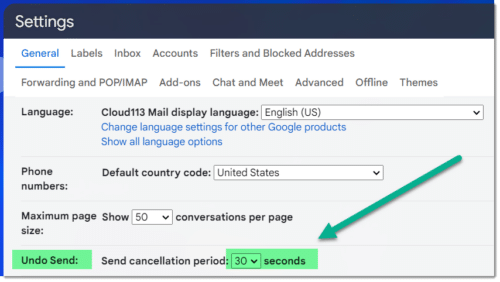
Under General Settings you can set the Send cancellation period to 30 seconds
That’s it! Simple, right?
While you’re in settings, don’t forget to explore a world of customization. Tailor your text style with different fonts, sizes, and colors. Adjust the number of conversations per page to your liking.
At Cloud113, we’re not just about emailing efficiently. We’re passionate about streamlining every aspect of your digital workflow and strive to do so with all of the different platforms we utilize, from e-signatures to project management and, of course, maximizing Salesforce. For instance, we have worked with many of our clients to integrate their Salesforce with whatever email platform they utilize. Whether that is Google Workspace , Microsoft Outlook, or another emailing platform, we can work with you so that you can have your inbox talking to your Salesforce org to capture more essential data. For more ways to save time, reduce unnecessary clicks, and set up an app integration, don’t hesitate to team up with us. Reach out now!